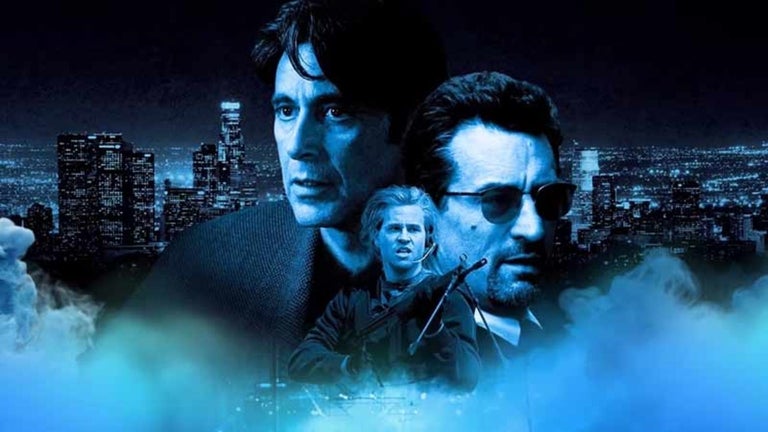A free program for Android, by Panasonic Corporation.
DIGA Player for Android is a free app that lets you record and play back TV shows and videos with a compatible Panasonic TV and/or recorder. It is compatible with the latest models of the following TV brands:
Panasonic
This app is compatible with both the new and old versions of the DIGA Player, and it will work with either a TV or a compatible recorder.
To use the app, first install the DIGA Player on your Android device.
1. Download and install the app.
2. Make sure the device is connected to the same Wi-Fi network as the TV.
3. Select the TV from the list and click the “Set up” button.
4. Click the “Add” button to add the device.
5. Click the “PLAY” button to check the connection.
6. Choose the recording option from the menu on the right.
7. Start recording.
To stop recording, click the “STOP” button on the right.
To check the progress of the recording, click the “SPEED” button.
8. When the recording is finished, the app will automatically stop the recording and show the results.